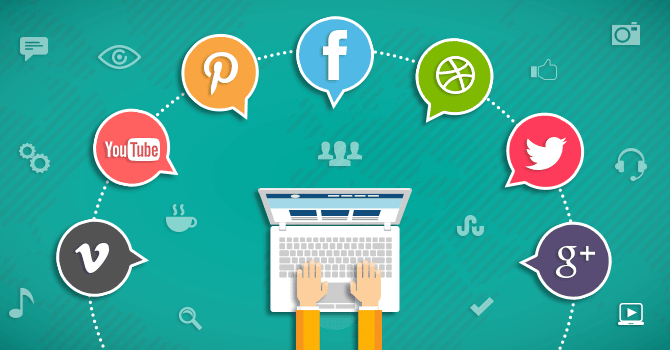
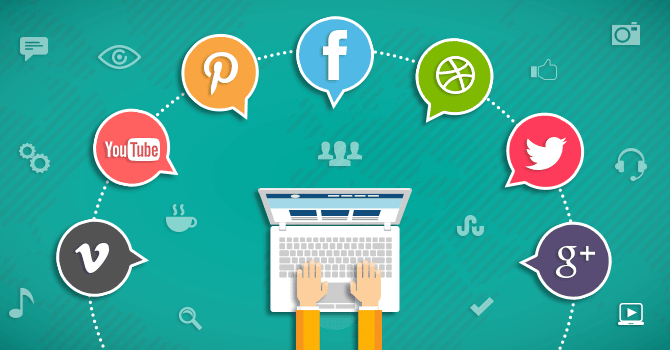
Social Media has overtaken all other channels regarding influence on your customers and therefore on the success of your business.
It is a highly dynamic channel, continually evolving in its opportunities, its depths and its breadth.
As well as presenting the single best chance of growing a business, Social Media can equally be soul-destroyingly time-consuming and maze-like in its complexity.
As a business, it is crucial to be present on Social Media. Hence you will need some of the best Social Media management tools to be able to organise and synchronise all accounts.
Let’s look at some of the features a reliable platform should have.
To Outsource or Not to Outsource?

Outsourcing is one of those guilty pleasures. You feel you shouldn’t do it because it costs so much but equally, you don’t know if you have the time or skill to do it justice.
With social media increasingly shaping how your company is viewed, you could argue it is too much of a risk to outsource – or indeed not outsource.
So, with so much on the line and so much to get right, or wrong, you are justified in finding this decision a tough one.
When you shouldn’t outsource
If the authenticity of voice is vital to your company, then outsourcing may be a mistake.
If you portray a small family firm or you are a company based on the personality of an individual, then it might be best to keep control of the message within the company.
Furthermore, if the speed of response is essential to your reputation – adding a layer of what is mostly bureaucracy will slow your ability to communicate with your customer.
All in all, outsourcing could potentially make social media more complicated for you.
When you should outsource
If you are short on time, then you should consider outsourcing.
Managing a social media presence can be the single-most time-consuming undertaking and done half-heartedly can do more harm than good.
Also, hiring someone whose everyday role is to manage social media means you gain that valuable expertise and knowledge of how to market your business this way.
Ultimately, if you are a small business hiring someone to do this for you is the best way to extend your team without over-extending your payroll.
Which Tools to Use

If you decide to manage your social media yourself, then you need to research the best tools for you and your business.
To save you some time and some fruitless dead-ends, we have collected together a series of profiles of some of the most important social media tools.
You might not want to invest time and effort in all these channels, but select the combination that a) feels manageable and b) accesses your desired market.
Tool 1: HootSuite
HootSuite is a means of managing multiple accounts for multiple people and control these people’s profiles across platforms.
In short, in old-fashioned paper-world, this is the filing cabinet of social media. It allows you to schedule posts to go out at specific points – so you can look like you are posting daily but maybe only taking yourself to come up with these posts weekly.
You can then choose to allocate these posts to the platforms that suit – whether it is Facebook, Twitter, Instagram, etc.
The best feature of Hootsuite is the training modules that aim to help you understand how social media is a marketing tool. So, as you are using its tools, it aims to guide you to use them more effectively for the sake of your business.
Tool 2: Hubspot
Loke HootSuite you can manage multiple accounts to multiple platforms from one place.
However, Hubspot offers reporting that allows you to see which channel is driving the most engagement.
This reporting is smart enough to help you track the customer through the sales funnel – helping drill down to which posts on which channels drive leads and convert into sales.
Tool 3: IFTTT
If this then that… IFTTT is a social media automation tool – it works on social media platforms, apps and websites to integrate the work you do.
An action on one social media tool will then trigger a response on another – based on the rules you choose.
So, if you write a blog and publish it on your website, then it will post a link on your Twitter. It’s is a simple tool that helps to cut down the fiddly bits of social media management.
Tool 4: Buffer
Buffer will schedule your posts to be released to your chosen platforms at completely the perfect time to get the exposure you need – and you can edit the posts so that they are individual to the platform they are posted to.
There are reports with Buffer too – it helps to track which posts get the most traction for you – helping you get better.
Tool 5: Sprout Social
You can monitor several social media accounts for mentions; you can use it to engage with brand advocates; schedule content in advance and then watch the effects of your work through reporting.
It is the engagement with brand advocates and the push to build organic mentions on social media that make Sprout Social so different – it is a word of mouth creator – except you ask people to talk about you.

Tool 6: MeetEdgar
To know why MeetEdgar is so important requires you to understand why evergreen content marketing is so important.
Evergreen content is a copy that continues to stay relevant for a really long time.
Of course, you want to be posting articles and content that is fresh and up-to-the-minute amazing. However, the best investment is an SEO article that keeps on giving.
How does MeetEdgar help with this – well it will automatically reshare the articles you post that gets the most traffic. It decides what your evergreen content is based on the actions of your customers and then keeps giving them what they want.
Tool 7: Agora Pulse
Agora Pulse integrates with Twitter, Facebook, Instagram, LinkedIn and Google + pages.
It will display mentions and comments that will require a response, and it provides in-depth reports and competitor comparisons – with the bonus that these reports can be exported to PowerPoint.
Added bonus? It can help you build Facebook apps.
Tool 8: Sendible
Sendible pretty much integrates with any platform you can think of and includes many services, including posting to Twitter, monitoring Twitter lists, geotargeting (displaying only to a specific audience), integration with your Google Drive and your Dropbox.
It has an inbuilt CRM, a mobile app, a queue for scheduling your social media posts. The way you pay is by the number of services you choose – meaning you build the Sendible you need for your business.
Tool 9: eClincher
eClincher integrates with Twitter, Facebook, Google+, LinkedIn, Pinterest, Instagram and YouTube, as well as Feedly, Canva and Pocket.
It will publish, schedule, auto post, cycle content… it offers an image library, as well as monitoring and analytics.
What really sets eClincher apart, though, is a bulk upload feature, which saves you time.
Tool 10: Zaapt
Zaapt is excellent if you are a new business and everything you have just read baffles you immensely.
Zaapt presents you will a content calendar into which you schedule content for posting at a specific time to either Facebook and/ or Twitter.
This is mostly a productivity tool – encouraging teams away from separate spreadsheets, documents and emails – but it will help your team integrate your interaction with social media at the same time!
So much choice…
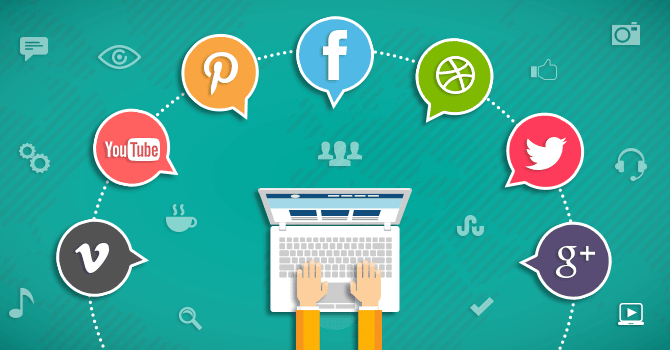
There is a lot of choice for those wanting to find a software to manage social media marketing.
It is likely that you are more confused than you were before – not even knowing about evergreen content or geotargeting or the need for a brand advocate. Well, let’s simplify – when starting out here are the key features you need:
#1 Integration with a range of platforms – from Facebook to Twitter, to LinkedIn. Choose the software that integrates with the platforms that are most suited to the customers of your business.
#2 Ability to schedule posts – you don’t want to have to work on social media posts every day – you want to set up content to delivered at specific times. This is the primary work that a social media tool will do for you.
#3 Analytics – you need to be able to learn while you are working. Social Media marketing is not a science but an art – but that doesn’t mean you can’t use data to refine the craft. Post copy and then track how these posts do and learn about your customers in the process. This is not just about learning to improve your social media marketing but also learn about your customers, what they are interested in and what you might be able to do for them next.
#4 Automation – once you have these features, you then need to stretch yourself to get as much of the work done for you by the tool you choose.
The management of social media does not need to be difficult – in fact – these tools can make it easy.
Some of them cost a lot – some come free. It makes sense to start small and choose those that are free before moving on to the perfect combination for your business.
Once you get one of the best Social Media management tools for businesses, check our guide to the best project management software.
[…] Image source: Think Thyme […]
[…] Best Social Media Management Tools for Businesses – Think Thyme […]